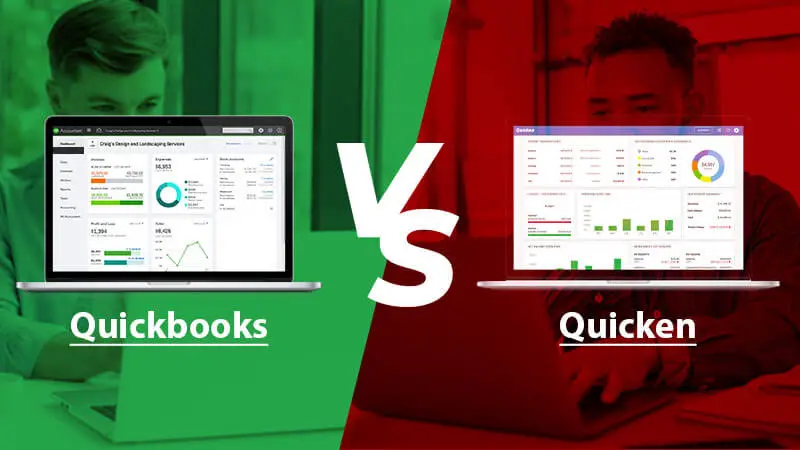Quicken and QuickBooks are highly popular financial management software worldwide. Both come from Intuit, the only difference being that QuickBooks is more suited for businesses while Quicken is apt for managing personal finances. The comparison between QuickBooks vs Quicken majorly depends on their distinct features. Although both programs are built for different uses, comparing them will help you determine the right one for your needs.
In this article, we compare the features and pricing of these two financial management solutions in detail.
QuickBooks Vs Quicken – A Comparison of Features
QuickBooks is a full-featured management suite, which is costlier. However, its cost is worth it when you learn about all its features. Quicken, on the other hand, is great for families and individuals to track expenses, account balancing, budgeting, and investments. It costs less but does not offer an extensive set of features like QuickBooks.
Hosting
Quicken Home & Business is locally hosted. Although the latest version of it permits web and mobile access, you need to opt for them for data synchronization across locations. Moreover, you can locally host Quicken only on the Windows operating system.
Also, read: quickbooks tool hub download
In contrast, QuickBooks Online is a web-based software. It comes in four plans, and you can access your account from anywhere, provided you have internet access.
Ease of Use
Ease of use is essential for every financial management software. If we compare Quicken Business vs QuickBooks, it is clear that Quicken is less intuitive than QuickBooks. This is primarily because, apart from financial management, it also combines rental property management. So, learning to use it will take some time.
On the other hand, QuickBooks is very user-friendly. It is purely geared for small and medium business owners to manage finances and generate invoices and reports. So, it has easy-to-use features exclusively for these functions. But note that there are some advanced features that require a learning curve.
Mobile app
Quicken and QuickBooks both have their apps compatible with Android and Ios. A close comparison between QuickBooks vs Quicken reveals that Quicken’s desktop version is more efficient than the app. Its app features are quite limited compared to the desktop.
With Quicken’s mobile app, you can view bank transactions, account balances, and your budget. You can also track invoice payments and send receipts. But you cannot create or generate reports on the app.
This is not the case with the QuickBooks mobile app. The QuickBooks app lets you perform almost all the tasks that you can carry out on the desktop. The app even lets you perform time-sensitive tasks like creating customer invoices and generating vendor bills.
Pricing
Pricing is a critical consideration of users, and they often ask, ‘Quicken vs QuickBooks which is best.’ Their pricing differs, which justifies their different purposes. Quicken only has one version, Home & Business, for which you need an annual subscription of $99.99.
QuickBooks, on the other hand, offers four different plans. All of them are available on a monthly subscription basis. Here’s the breakdown of the price of these four plans.
- QuickBooks Simple Start – $25 monthly
- QuickBooks Essentials – $50 monthly
- QuickBooks Plus – $80 monthly
- QuickBooks Advanced – $180 monthly
To integrate additional QuickBooks services, such as Point of Sale and , you need to pay an additional amount.
Integrations
The more integrations software support, the more convenient it becomes for the user. Fortunately, if you compare the integrations of Quicken vs QuickBooks for small business, you will not find any shortage of them.
Quicken can integrate:
- NeatBooks to scan receipts.
- Dropbox to keep contracts and agreements.
- Munibilling
- Zillow Zestimate for property estimate.
- QuickBooks
QuickBooks can integrate the following:
- MailChimp
- Shopify
- Synder
- Gusto
- Stax
- Plooto
- Square
- PayPal
- LifePlan Business Plan tool
That’s not all. QuickBooks supports over 400 integrations. It is way more than what Quicken can integrate.
Customer support
Both Quicken and QuickBooks give various support options to users. There is no clear winner between both because both help users through chat and phone support, and FAQ pages.
Quicken has FAQs for the most popular questions about the product and offers live support from Monday to Friday. QuickBooks Online also has a good portal of articles and tutorials on various features. You can avail of their phone support from Monday to Friday as well.
Best Features of Quicken
There are certain areas where Quicken makes its presence felt more than QuickBooks. These include:
- Property management tools to efficiently manage rental properties.
- Personal expenses to effectively manage and monitor personal accounts, investments, and budgets.
- At $103.99 annually, Quicken Home & Business is cheaper than QuickBook’s cheapest plan. It is perfect for freelancers and those with side gigs.
Best Features of QuickBooks
Similar to Quicken, QuickBooks download offers many features absent in Quicken. It is primarily because of the difference in the purposes of both software. Some worth-mentioning features of QB include:
- It is highly scalable, which means it seamlessly grows with your business.
- QuickBooks Online offers advanced accounting features like inventory management, time tracking, job cost, and sales tax calculations.
- QuickBooks can integrate with over 400 apps. So it is easy to customize it as per your needs.
A Quick Comparison of Intuit Quicken Vs QuickBooks Functionalities
This table will give you a quick glance at Quicken vs QuickBooks for business. You can find out the features present in both products and decide which one fits your needs the best.
| Features
|
QuickBooks
|
Quicken
|
| Number of users
|
Simple Start – 1 user
Essentials – 3 users
Plus – 5
Advanced – 25
|
1 user
|
| Maximum number of accounts
|
Simple Start, Essentials, Plus – 250
|
512
|
| Sharing with accountants
|
Very good
|
Poor
|
| Upgrade
|
Yes
|
No
|
| Double-entry bookeeping
|
Yes
|
No
|
| Inventory tracking
|
Yes
|
No
|
| Rental property center
|
No
|
Yes
|
| Schedule C & D reports
|
No
|
Yes
|
| Track and categorize spending
|
No
|
Yes
|
| Connect bank accounts
|
No
|
Yes
|
| Platform
|
Browser
|
Desktop
|
Final Verdict on QuickBooks Vs Quicken
Quicken Home & Business is ideal for tracking personal and business finances. If you don’t deal with a large number of business transactions, Quicken is more than enough. But if you want a financial management product that caters specifically to managing small businesses, QuickBooks Online would be a safe choice. It’ll help you manage daily bookkeeping, invoicing, reporting, and payments. Those trying to decide between Quicken vs. QuickBooks for Mac or Windows will certainly get an answer after reading this article. If you want to learn more about these programs in-depth, contact a QuickBooks technical support service.