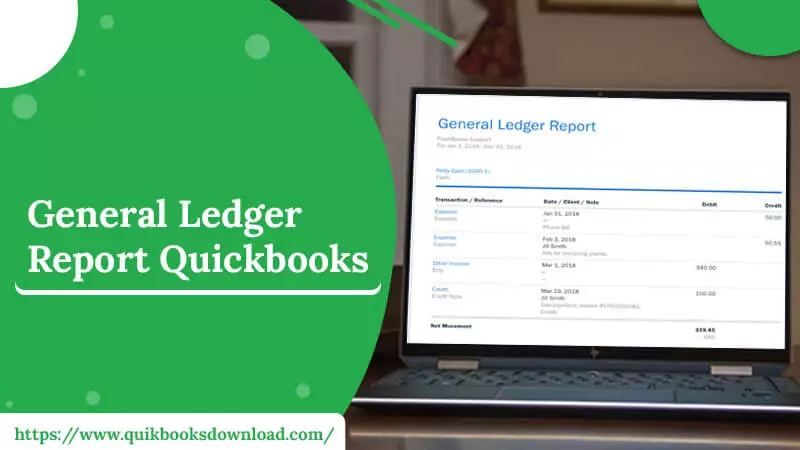Keeping track of every business transaction isn’t easy. Fortunately, accounting solutions like QuickBooks have streamlined the task of managing income and expenses. General ledger report QuickBooks is a comprehensive report with transactions posted to every account. It allows you to maintain your transactions without much effort. However, many people are still not aware of this report in QuickBooks and how to find and print it. In this detailed guide, you’ll find about General Ledger, its benefits, and how to locate and print it.
What Is General Ledger Report QuickBooks?
A general ledger in QuickBooks is a comprehensive report containing every transaction posted to credit and debit accounts. It is a record of individual accounts as well as the transactions related to these accounts. Through it, you can understand the result of all the transactions pertaining to a given set of accounts on a particular date.
QuickBooks ledger report is a principal book containing all the accounts. It’s one of the most crucial accounting records for your business. General Ledger in quickbooks has different accounts where similar kinds of transactions are recorded. These typically have an individual, an expense, an asset, and a liability.
The Basics of General Ledger Detail Report QuickBooks Desktop
This report gives you an overview of your business activities in a month. QuickBooks maintains individual records of every activity. The three main journals in the software include:
- Payroll, which is the accounting system that monitors the salary of workers and the checks paid to them.
- Accounts Payable is the summary of a firm’s purchases and expenses that haven’t been paid.
- Accounts Receivable, which records the earnings of the firm and bills that clients need to pay.
Also, read : quickbooks download
What Are the Types of General Ledger Report QuickBooks?
In QuickBooks, you can create three distinct kinds of ledgers. These consist of the following:
- Sales or debtors ledger – The sales or debtors ledger records the transaction you have with your firm’s debtors or those who’ve purchased your goods. This ledger has accounts linked with your customers and also shows the amount you owe your customers.
- Purchase or creditors ledger – This ledger records the transactions happening between your firm and the suppliers. It allows you to know that you have the needed purchases to manufacture your goods properly.
- General ledger – It has data related to several accounts. Through QuickBooks ledger report, you can make financial statements as well as the income statement and balance sheets.
How Do You Find General Ledger Report in QB
It’s easy to find the general ledger report in QuickBooks. Follow this series of pointers to do so.
- Sign into QuickBooks.
- Now, select the ‘Standard’ tab from the ‘Reports’ menu.
- Choose ‘General Ledger‘ in the section of ‘For my Accountant.’
- Choose a date range for the ledger report.
- Now choose ‘Customize‘ and review the preferences.
- After performing these steps, a General Ledger report for a specific date range per your preferences will be created.
- All the transactions in this report are mapped. Therefore, you can edit either of them from the report directly.
Also, read : quickbooks tool hub download
Steps to Create General Ledger Report QuickBooks
Creating entries for the ledger report is easy in QuickBooks. Open the program and follow these guidelines.
- In QuickBooks, head to the ‘Menu‘ tab.
- Tap the dropdown of ‘Company‘ and choose the option ‘Make general journal entries.’
- Choose the ‘Date‘ field and select the suitable date for the entry.
- Select the ‘Entry No.‘ field. Here, input a value.
- After that, head to the dropdown of ‘Account‘ and choose the one you wish to employ for the debit.
- Give the debit value in the ‘Debit‘ column.
- Select the ‘Memo‘ field and input a message if you wish.
- Now, fill in the remaining data by adding the vendor, customer, and transactional entry’s name.
- Now, use the credit to show a deposit by inputting a new transaction.
- Ensure to use the same data as you did in the debit column so the transaction becomes even in the balance sheet.
- When the transaction registers become 0, tap ‘Save & Close.’
How Do You Run General Ledger in QB?
After knowing about the process for creating entries, you must be wondering about running QuickBooks GL detail report. Use these pointers to run the general ledger on your QuickBooks Desktop.
- In QuickBooks, head to ‘Menu.’
- Look at the left navigation panel. Here tap ‘Reports.’
- Choose ‘All‘ and navigate to the end of the screen.
- Here you will find the ‘For my accountant’ option.
- Tap it. Now choose the option ‘General Ledger.’
- Select a date range of the transaction you prefer.
- Then choose between ‘Cash‘ or ‘Accrual.’
- Lastly, tap ‘Run report‘ to produce it.
The Process to Print QuickBooks Ledger Report
Printing the General Ledger report in QuickBooks isn’t difficult. You can print it by following these points.
- In QuickBooks, navigate to ‘Print Reports.’
- After that, go to ‘Transaction Reports.’
- Finally, head to ‘General Ledger.’
- Now, choose a month and a year.
- If you want to print the entire General Ledger, do not fill anything in the account range fields.
- Input the beginning and ending account numbers with printing for an account range.
- Note that General Ledger is not time sensitive.
- Choose ‘Print.’
- After that, choose ‘Start Printing Now.’
How Do You View General Ledger in QuickBooks Desktop?
You can easily view General Ledger in QuickBooks Desktop through the ‘Reports’ menu. Use these few steps to view it.
- Head to the ‘Reports’ option.
- Now, highlight the ‘Accountant and Taxes’ option.
- After that, hit the ‘General Ledger’ option.
- Choose the ‘Customize Report’ option.
- Now, go to the ‘Display‘ tab.
- Hit the ‘Advanced‘ option.
- After that, choose ‘In Ise.’
- In the end, press ‘OK.’
What are the Advantages of QuickBooks Ledger Report?
The General Ledger report is useful for a company in many ways. Here are the chief benefits it offers.
- A general ledger facilitates the creation of financial statements and balance sheets.
- You can only prepare the trial balance with the aid of accounts in General Ledger.
- The ledger report helps a firm to analyze its profitability and financial position.
- This report helps you gain knowledge of your company with regard to its creditors, debtors, revenues, and expenditures.
- The general ledger serves as an audited financial record. It provides thorough details on all accounts.
- The report contains all the details you need to easily file your tax return.
Final Words
Now you are aware of what is general ledger report QuickBooks, how to find, make, and print it. By using it, you will be able to attain an accurate report of the financial status of your company. If you need any further doubt about using it, connect with a QuickBooks technical support professional.